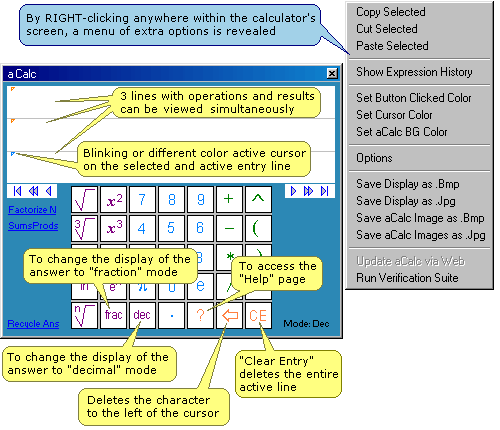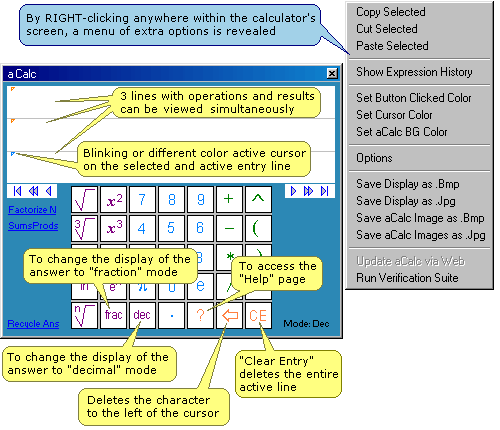|
A basic image description of the calculator's screen and key pad is shown below:
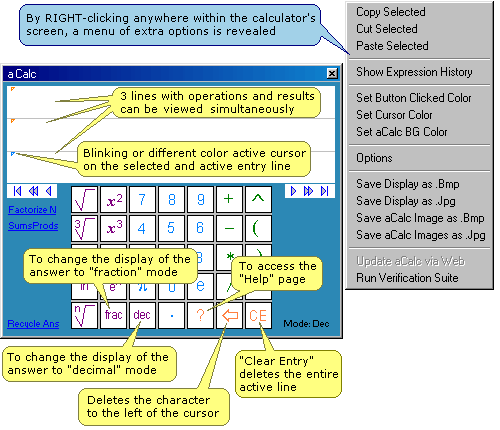
Highlights:
- On screen editable full arithmetic expressions.
- Color coded multiple level of parenthesis.
- Simultaneous on-screen display of three arithmetic expressions and their answers.
- Fourteen one click access functions.
- Toggle Decimal-Fraction answer display mode.
- Optional multiple of fractional p answer display.
- Access to all setting options via right hand click on calculator's screen.
- All entered expressions automatically saved for later retrieval.
- Accepts inputs via mouse click on screen keypad or via keyboard.
- Save option for screen display in ".bmp" or ".jpeg" formats.
Functions:
- Basic arithmetic operations: addition, subtraction, multiplication and division.
- Secondary arithmetic operations: square root, square, cube root, cube, nth root,
log (log base 10), 10x, ln (log base e) and ex.
Features:
- Operates as a small size window on the monitor's screen.
- Expression editing/display can be operated as three separate calculators or in scrolling mode.
- Arithmetic expressions and their answers simultaneously displayed.
- Accepts inputs via mouse click on screen keypad or via keyboard.
- Expressions can be edited and re-evaluated.
- Answers can be used as inputs of another expression.
- Answer mode can be selected from: Decimal, Scientific notation or Fraction modes.
- All entered expressions are automatically stored and can be retrieved later to the display area.
- Factoring of integer numbers with list of possible combination of pairs.
- Allows for saving the display area as an image in ".bmp" or ".jpg" formats.
System Requirements:
PC running Windows 95, 98, ME, NT or XP.
Usage examples
|