|
Highlights:
Five main menu tools:
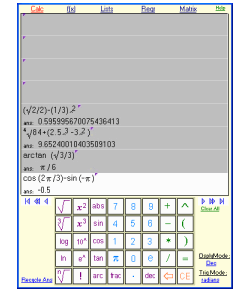
Calc
|
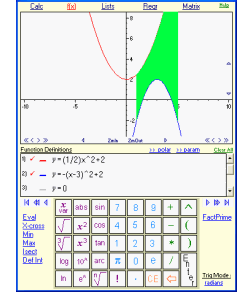
f(x)
|
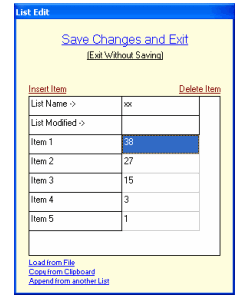
Lists
|
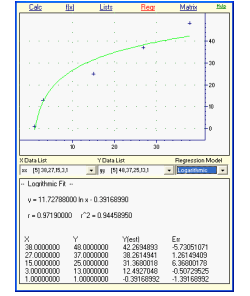
Regr
|
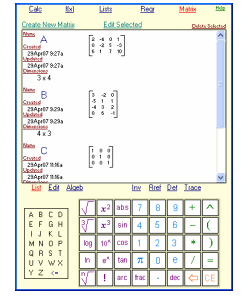
Matrix
|
Calc: The Arithmetic Calculator
- On screen editable full arithmetic expressions.
- Color coded multiple level of parenthesis.
- Simultaneous on-screen display of eight arithmetic expressions and their answers.
- Twenty three one click access functions including trigonometric functions and their inverses.
- Toggle Decimal-Fraction answer display mode.
- Toggle Radians-Degrees answer display mode.
- Optional multiple of fractional p answer display.
- Access to all setting options via right hand click on calculator's screen.
- All entered expressions automatically saved for later retrieval.
- Accepts inputs via mouse click on screen keypad or via keyboard.
- Save option for screen display in ".bmp" or ".jpeg" formats.
f(x): Function Grapher and Graph Analysis Tool
- On screen editable full functional expressions for up to twenty simultaneous functions.
- User selectable display/hide graph and function color.
- Graphing in Rectangular, Polar or Parametric form via one-click options.
- Toggle Radians-Degree input mode.
- Twenty three one click key-pad functions for functional expressions.
- Click and drag zooming and screen subset selection.
- Simultaneous function evaluation (and slope) at user specified point for all plotted functions.
- Finding of real roots by click and drag subscreen selection.
- Finding of absolute maximum and minimum in user selected region of the screen.
- Finding of functions intersection in user selected region of the screen.
- Evaluates definite integral and area between curves within user specified limits.
- Save option for screen display in ".bmp" or ".jpeg" formats.
Lists: List Editing Tool
- Fast easy to use data list builder and editor.
- Storage of user created lists limited just by the disk space.
Regr: Regression Tool
- Finds best fitting function to a set of data values using "Linear", "Logarithmic",
"Exponential", "Power" or "Quadratic" models.
- Fast selection of data set from dropdown menu of stored lists.
- Automatic display of best fitting graph and data points.
- Detailed display of estimated values and errors.
- Graph and data screen can be saved as
- Best fitting functional expression can be exported directly to the graphing tool.
- Save option for full screen display in ".bmp" or ".jpeg" formats.
Matrix: Matrix Editing and Algebra Tool
- Fast easy to use matrix builder and editor.
- Accepts up to 10 x 10 matrices.
- Storage of user created matricess limited just by the disk space.
- Basic matrix operations with stored matrices: addition, subtraction, scalar multiply,
product of matrices.
- Gauss Jordan elimination in either step-by-step tutorial or in one click.
- Finds Inverse, Determinant and Trace of a matrix.
System Requirements:
PC running Windows 95, 98, ME, NT or XP.
Usage examples/tutorials
|
|
|
|