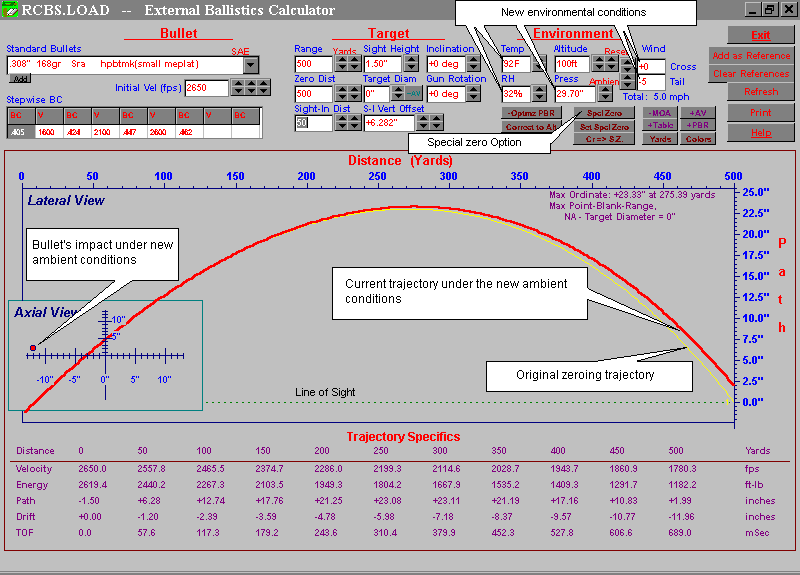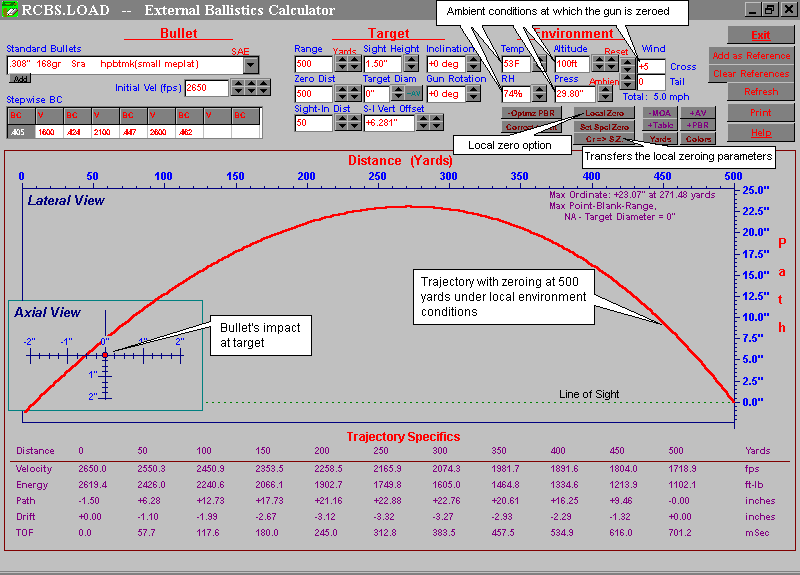
The Local and Special Zero options of the GMDR.Load External Ballistics Calculator generate very precise bullet trajectory. Their combined use provides accurate estimates of the change in bullet impact point and trajectories, when enviromental or firing conditions are altered. They have been developed to satisfy the demands of high precision and competition shooters.
The most frequent situation faced by the competition shooter is that the gun is perfectly zeroed during let's say: free range in early morning hours (under certain local ambient conditions), but the competition takes place later in the day, when ambient conditions may suffer a drastic change (for example an early morning 5 mph cross wind stops or changes to a 10 mph head wind in the afternoon). Where would the bullet impact for the very same load but under the new enviromental conditions?. Similar situations faces the hunter who zeroes his(her) gun at the range (where not necessarily standard atmospheric conditions prevail), and who later heads towards the high plains for a hunting trip.
The combined usage of the Local and Special zero options in the External Ballistic Calculator tool gives the answer to the problem:
The first step is to enter the actual local range conditions at which the gun was zeroed. This is done by using "Local" for the zeroing option. The External Ballistics Calculator understands that under the specified ambient conditions the bullet impact was on the bullseye at the distance dialed under "Zero Dist". The program goes through a convergency procedure to reproduce the exact three dimensional orientation of the scope with respect to the muzzle which the user must have set to get exact zero impact at the specified distance. The calculated trajectory is displayed on the screen.
The initial ambient conditions at the range may have included for example a constant cross wind, but if the bullet impact is on the bullseye, the shooter has compensated for that effect with the orientation of the scope. The program derives what the position of the scope is with respect to the muzzle, with the information entered by the user under the "Local" zero option.
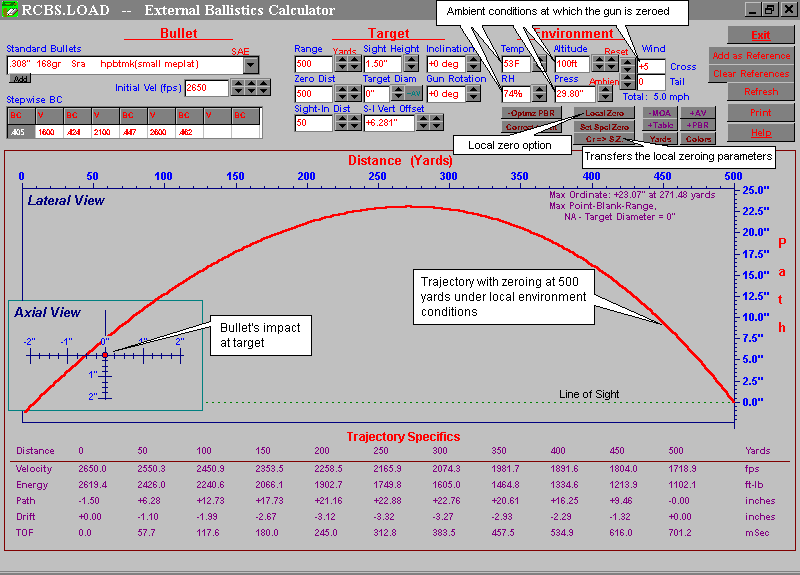
The next step is to find what would be the bullet's trajectory under new ambient conditions. This is done by:
(a) Telling the program to use the zeroing parameters as the basis of any further calculation (the scope settings have been adjusted for the range conditions and the shooter will use it exactly as set, later in the competition or in the hunting trip). This is done by simply clcking on the button "Cr ==> S.Z." (transfer the current local zeroing conditions to the Special Zeroing conditions);
and (b) Changing the zero option to "Spcl Zero" (to request all calculations to be done using these specific zeroing parameters), and then dialing the new ambient conditions. The trajectory drawn on the screen is the answer to the shooter's question: Where does the bullet impact under the new enviromental conditions with a gun zeroed under different conditions?
Many shooters prefer to zero the gun a few inches high (or low), specially when the zeroing has to be done in short ranges. GMDR.Load allows for this special condition, by using the "Sight in Dist" (sight-in distance) and "S-I Vert Offset" (sight-in vertical offset) entries. When these values are dialed by the user, the actual distance at which the bullet crosses the line of sight, is updated in the "Zero Dist" box.
All the computed trajectories are the numerical solutions of the real equations of motion. There are no lookup tables or "flat firing" condition approximations. The G1 drag function empirical data (up to velocities of 4500 fps) is used throughout the computation. Algorithmically the error in the estimate of the trajectories is less than 0.2mm at 1000 meters.