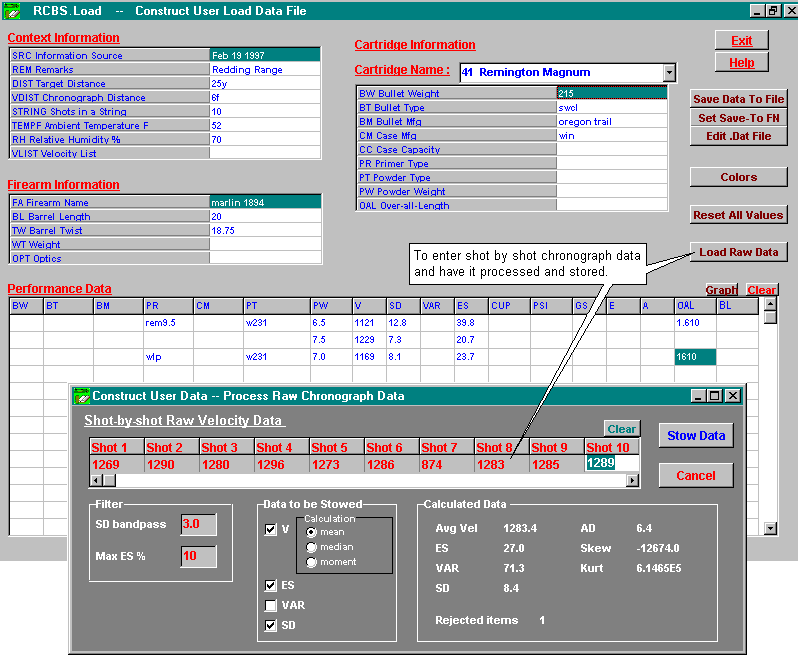
Most handloaders have loads that they have developed for their firearms and which they would like to record, save and visualize in graphs, as well as to compare with loads from other sources. GMDR.Load gives the possibility of entering the reloading information through an interactive window that converts the data to program manageable information. The upper part of the screen deals with the data common to all the performed shooting, like context information, firearm, and cartridge component information common to all firing rounds. The bottom, spread sheet like part of the screen "Performance Data" is for the reloading information that varies from round to round. GMDR.Load allows for row chronograph data processing, giving the user the option of selecting the extreme spread band width of their choice to be used in calculating the statistical variables.
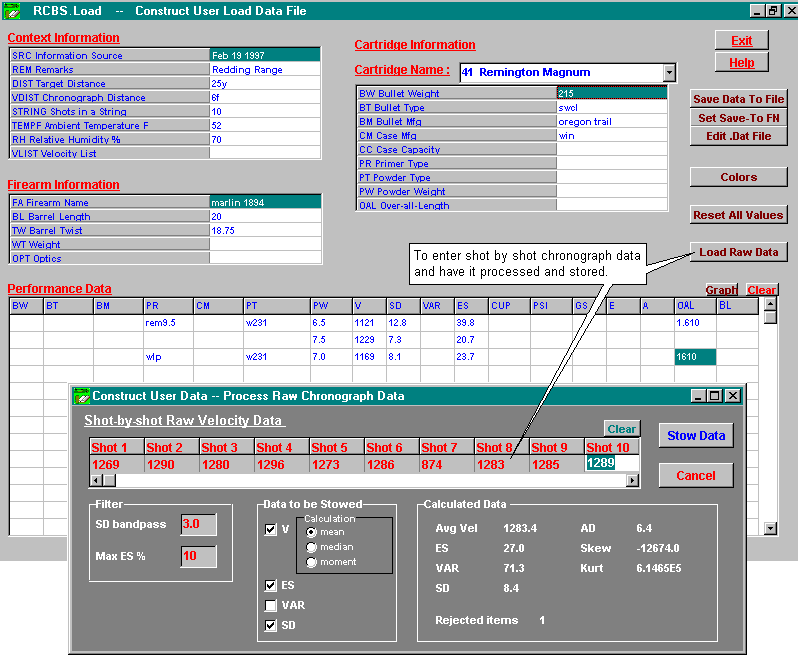
The reloading information to be entered can be either single reloading data points (example A) or a "string" of data with step by step variations of powder charge for a given set of cartridge components. In the latter case, the information to be entered by the user can be minimized by the appropriate use of the global and the spread sheet forms (example B). With this formatting, GMDR.Load would plot the handload data points connected by lines, which helps in the graph visualization.